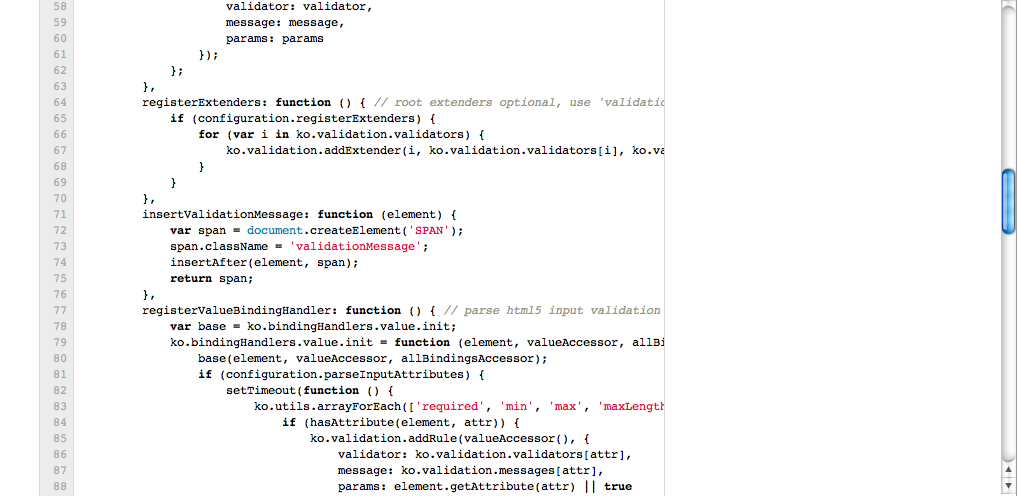
I was recently looking over a gist someone had posted when I noticed I had become annoyed at the placement of the scrollbar along the bottom of the code snippet. While browsing the middle of the code, the interaction of the overflow of the text area, along with the long nature of the code made it extremely difficult to read and understand what is going on. See figure 1 for an example of what I mean.
This problem is alleviated somewhat by my macbooks two finger scroll gesture which allows me to scroll any part of the web page that is covered by the mouse cursor (this also applies to tablet devices where the scroll gesture is usually just dragging). However I came to this website while I was at work, where I have a linux box that has a basic 3 button mouse with a vertical mouse wheel. In that situation there are only two options, to scroll down to the bottom of the code where there is a scroll bar, or to use the selection overflow scrolling behaviour.
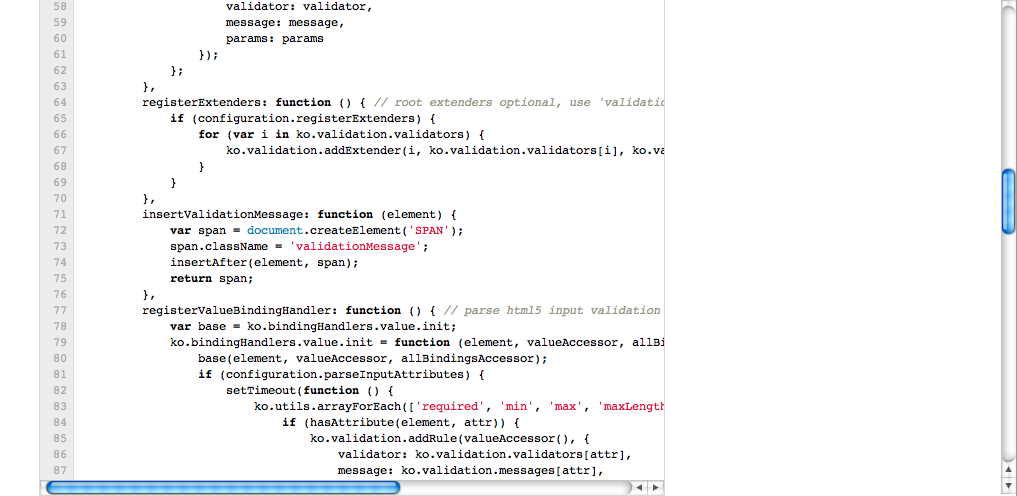
In my opinion this situation is less than ideal, and there is a better way. Not only to make scrolling easier, but it also makes it more apparent how much content is in the overflow area.
My proposal is to show the scrollbars on elements that are visible on the screen. Figure 2 shows figure 1 with a visible scrollbar. There are some problems with always showing scroll bars, particularly if there are many elements that are all visible on the screen that have the overflow css property set. This could mean that an opt-in approach would be better. Perhaps adding a new style of overflow style, a “always-visible” value would allow developers to make easier to use scroll bars for content that doesn’t fit entirely on a single page.
If we are to live without the aid of a clean CSS implementation, how can we save ourselves from falling into this usability trap? By simply not allowing any element that will scroll on the x-axis to be taller than the y-axis. For many applications this is not feasible. It might even be worth attempting to find a way to implement this using purely javascript. I shall have to dedicate some time to creating an example in my things page.